Once you created a community using our service, here’s how you can connect the platform to your subdomain like community.yourwebsitename.com, or any other desired URL.
First things first; Make sure you have created a CNAME record in your DNS settings to point your custom URL to your Habitate domain.
To keep it simple, we share a three-step process to create a CNAME record in your DNS zone.
Step 1 - Open your DNS management console from your respective Domain name registrars or providers.
Step 2 - Create a new record with CNAME as Record Type name/host/alias as your custom support URL pointing to habitate subdomain.
You may need to fill in these details:
TTL: Enter a Time To Live between 30 minutes to 1 hour, or the provider default value.
Alias Name: Enter the subdomain name for your alias. For example, if you want to use a custom support URL like community.yourorganisation.io, enter 'community' as your alias name(the format may vary as per your domain registrars).
Point to Host Name: Map the alias to your habitate sub-domain (yourorganisation.habitate.io).
Step 3 - Save changes to your DNS records.
Please allow up to 48 hours for all changes to take full effect.
Below are the links to find more specific instructions to add CNAME Records
Once this process is done, please mail you habitate details along with the custom domain CNAME that you have configured to support@habitate.io, we will verify your CNAME details and then enable the custom domain link.
If you are facing any issues or having questions on how to configure your particular use case, please feel free to drop a comment, we will hit a reply.

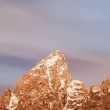
 Habitate
Habitate