Habitate provides a white-labeled community and it starts with moving from community.habitate.io to community.<brand name> so that your users don’t feel the disconnect. All you have to do is, have a custom domain you want to connect to and share that with Habitate team. Habitate will grant access to have your community with the custom domain you bought.
This is how you can set it up
Step 1: Go to settings and click on custom domain
Step 2: Enter your custom domain URL and press proceed
Step 3: Once the next page opens, follow these steps:
a) Login to your DNS provider
b) Find the page to update or edit your domain’s records
c) Add a new record with the details provided in the custom domain page in Habitate
d) Save the new changes and wait for the details to get updated
Step 4: Once all the details are entered click on “I have added the CNAME record” in Habitate’s custom domain setting
Step 5: Wait until your SSL certificate generates
Step 6: Once your SSL certificate is generated, your new custom domain will go live.
Note
If you happen to get an error, do send a mail to support@habitate.io and the issue will be resolved
You cannot reset your custom domain from the prevailing page which has your own custom domain, you have to go to the page which has habitate.io as the subdomain and make necessary changes there.

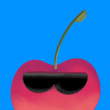
 Habitate
Habitate