Tags are content identifiers and classifiers. They help you with segregating related content under one common idea which becomes effective when it comes to search or navigation within your community.
Something suddenly struck your mind and you know that there is something in the community that will help you, so you get to the community search through all of the content that is in the community and you lose track and end up not finding your content. this is where tags make sense, with tags all you need to search and get your content tracked within minutes.
Use case
A. One-click away- You will find tags above the post title. Clicking them will enable you to see a batch of content segregated under them.
B. Easier Search - Search conversations with just using tags without having to use exact sentence
C. Use it to map intent - You can also use tags to map intent like customer concern, resolved conversation, lead, compliment, etc.
D. Tags as a label - You can use tags to label content that is shared by your top users or inner circle members
Pro tips
1. Adding an image to your tag will help you in indexing your image to search and helps in boosting SEO
2. Any form of segregation or identification can happen with just adding a tag
NOTE: The size of the Tag image is 1200 * 628 px and this image does not appear anywhere.

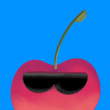
 Habitate
Habitate